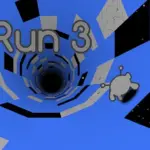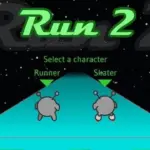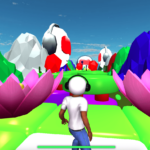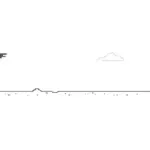Subway Surfers – Unblocked Guide and Full Overview
Description
Subway Surfers is a wildly popular endless runner game where players control a graffiti artist running through subway tracks while evading a grumpy inspector and his dog. Featuring vibrant visuals, dynamic gameplay, and collectible rewards, the game has become a staple in mobile gaming. Playing Subway Surfers unblocked lets you enjoy this exciting game anywhere, including restricted environments like school or work.
Controls
For Mobile/Tablet
- Swipe Up: Jump
- Swipe Down: Slide
- Swipe Left/Right: Move left or right
- Tap: Activate hoverboards or power-ups
For PC (via Emulator or Browser)
- Arrow Keys:
- Up Arrow: Jump
- Down Arrow: Slide
- Left Arrow: Move left
- Right Arrow: Move right
- Space Bar: Activate hoverboards or power-ups (if supported)
How to Play
- Start Running: Your character runs automatically through subway tracks filled with obstacles like trains, barriers, and gaps.
- Dodge Obstacles: Swipe or use directional keys to jump, slide, or move left and right to avoid collisions.
- Collect Coins: Gather coins scattered along the track to purchase characters, hoverboards, and power-ups.
- Use Power-Ups:
- Jetpack: Fly above the track and collect coins.
- Super Sneakers: Jump higher.
- Coin Magnet: Automatically collect nearby coins.
- 2x Multiplier: Double your score for a limited time.
- Complete Missions: Earn rewards by completing challenges like collecting certain items or traveling specific distances.
- Set High Scores: Survive as long as possible to beat your own score or compete with friends.
How to Play Unblocked at School or Work
To enjoy Subway Surfers unblocked, follow these steps:
- Play on Web Versions: Some websites host playable versions of Subway Surfers in a browser.
- Use a VPN: Access blocked gaming sites using a secure VPN.
- Install an Emulator: Download an Android emulator like BlueStacks or LDPlayer, install Subway Surfers, and play on your PC.
- Portable Setup: Save the emulator and game on a USB drive for quick access on other devices.
Tips & Tricks
- Focus on Power-Ups: Grab power-ups whenever possible, as they help you cover more distance and earn more coins.
- Upgrade Your Gear: Spend coins on upgrading power-ups to make them last longer.
- Learn Patterns: Obstacles often appear in recognizable patterns—learning them helps with faster reactions.
- Save Your Keys: Use keys sparingly to revive your character after a crash, especially in higher-scoring runs.
- Activate Hoverboards: Hoverboards act as a shield, protecting you from one crash.
Hacks & Cheats
While cheats like unlimited coins or invincibility exist, they take away the excitement of earning achievements and beating high scores. Play Subway Surfers fairly for a more rewarding experience.
Game History
- 2012: Subway Surfers was released by Kiloo and SYBO Games, quickly becoming one of the most downloaded games on mobile.
- 2017: It became the first game to cross 1 billion downloads on the Google Play Store.
- 2020s: Subway Surfers introduced seasonal updates, new characters, hoverboards, and maps inspired by cities worldwide.
- Legacy: The game remains a leader in the endless runner genre, with billions of downloads and a dedicated fanbase.
Game Developer
- Developer: Kiloo and SYBO Games
- Platforms: Android, iOS, Windows (via emulators or browser versions)
- Release Date: May 24, 2012
Game Details
| Feature | Details |
|---|---|
| Game Name | Subway Surfers |
| Genre | Endless Runner |
| Modes | Single-player |
| Platforms | Android, iOS, Browser, PC (via emulator) |
| Developer | Kiloo and SYBO Games |
| Release Date | May 24, 2012 |
| Unblocked Versions | Available via browser or emulator setups |
FAQ (Frequently Asked Questions)
Q1: What is Subway Surfers?
Subway Surfers is a fast-paced endless runner game where players avoid obstacles and collect coins while being chased by an inspector and his dog.
Q2: Can I play Subway Surfers offline?
Yes, the mobile version allows offline play, though you’ll need an internet connection for updates or leaderboard features.
Q3: Is Subway Surfers free?
Yes, it is free to download and play, but it includes optional in-app purchases.
Q4: Can I play Subway Surfers on PC?
Yes, you can play Subway Surfers on PC using Android emulators like BlueStacks or browser-based versions.
Q5: How do I unlock new characters in Subway Surfers?
Characters can be unlocked by collecting character tokens or purchasing them with coins or keys.